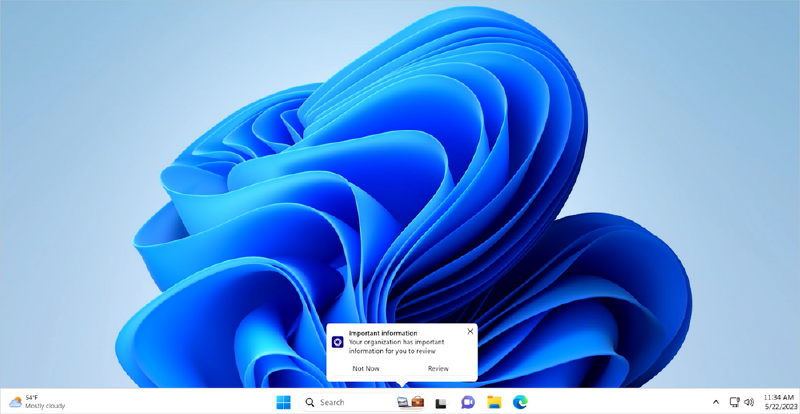🚨 WARNING: This article is over two years old and may contain outdated information.
Intune Organizational Messages are coming to Intune (GA as of 31/5)! Organizing a communication campaign towards users for urgent updates or the release of new configurations that impact the user experience will now be easier.
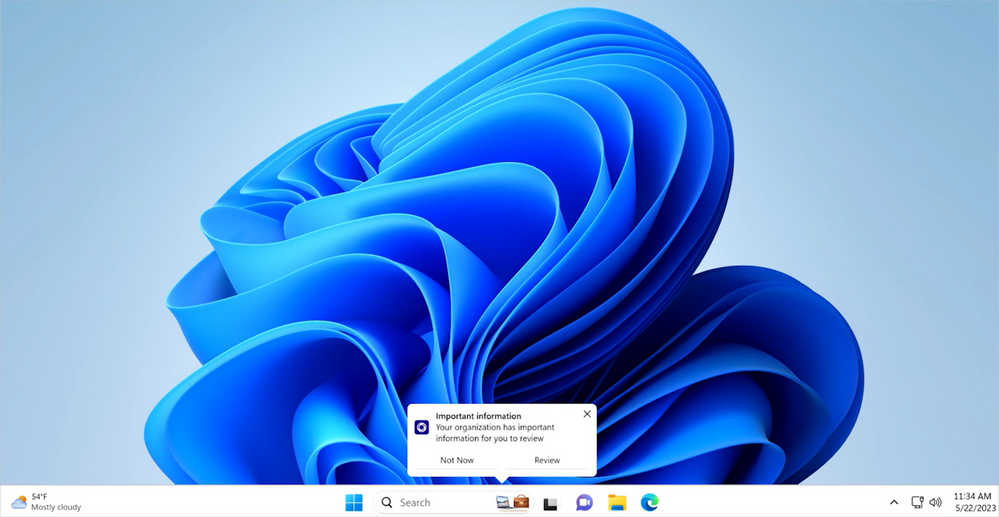
Here are the key licensing and requirements details.
📌 Licenses
- Microsoft 365 E3
- Microsoft 365 E5
- Windows 10/11 Enterprise E3 with Microsoft Intune Plan 1
- Windows 10/11 Enterprise E5 with Microsoft Intune Plan 1
📌 Operating Systems
- Windows 11 (22H2) or later
📌 There are two new Azure AD roles
- Intune Organizational Messages Manager
- Azure AD Organizational Messages Writer
📌 Image requirements
- 48 x 48 pixels (messages in the Notifications area)
- 64 x 64 pixels (messages in the Taskbar area)
- 50 x 50 pixels or 50 x 100 pixels (messages of the “Get started” type)
- PNG format
If you want to delve into the topic, here is the link to the announcement and other useful documentation:
📄 Reach users more effectively: organizational messages in Windows
📄 Deliver organizational messages with Windows 11 and Microsoft Intune
📄 Organizational messages in Microsoft Intune
I will try them as soon as possible! What do you think? Do you believe they will help simplify communication campaigns towards users? Let’s discuss it together on my social profiles!
Riccardo