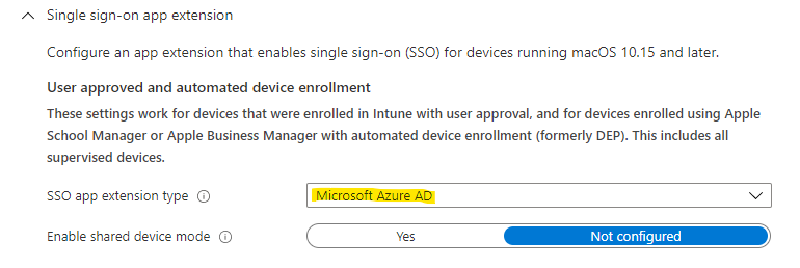🚨 WARNING: This article is over two years old and may contain outdated information.
About 2 years ago (June 2021), I had fun experimenting with a new feature that was in preview: macOS Single Sign-On (SSO) for Azure AD on Microsoft 365 applications and services.
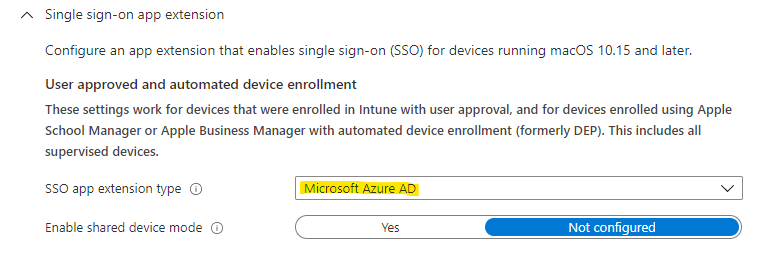
⚠️ Update as of June 1, 2023 The “Microsoft Azure AD” plug-in is finally in General Availability and is ready to use in production environments!
You might be wondering, “What on earth is it for?”
This feature allows you to authenticate yourself and your fantastic Mac more easily to Microsoft 365 services and applications without repeated credential prompts, making the user experience even smoother and seamless.
It is important to note that this extension does not allow device-level login on macOS. it is only for applications.
Below, however, I’ll provide you with some resources:
- The link to my video where I talked about and demonstrated the user experience
- A wonderful infographic by Merill Fernando, Product Manager at Microsoft (follow his profile, he’s truly an endless source of useful information!).
If your Mac is managed by Intune, the configuration requires:
- Installing the Company Portal app on the Mac
- The operating system version to be macOS 10.15 or higher
Here’s all the necessary information: 😉
- Microsoft Enterprise SSO for Apple Devices Is Now Available for Everyone
- Microsoft Enterprise SSO plug-in for Apple devices – Microsoft identity platform | Azure | Microsoft Docs
- Create iOS/iPadOS or macOS device profile with Microsoft Intune – Azure | Microsoft Docs
- macOS device feature settings in Microsoft Intune – Azure | Microsoft Docs
In a private conversation I had some time ago, I wrote the following: “…I believe there has never been a moment before when the products of the two worlds (Microsoft and Apple) have worked so well together…”
And I am increasingly convinced of this every day when I test features like macOS Single Sign-On. Microsoft is truly working closely with Apple, and the results are evident.
How about you? What measures have you taken to integrate macOS effectively within your company? I look forward to discussing.
Riccardo