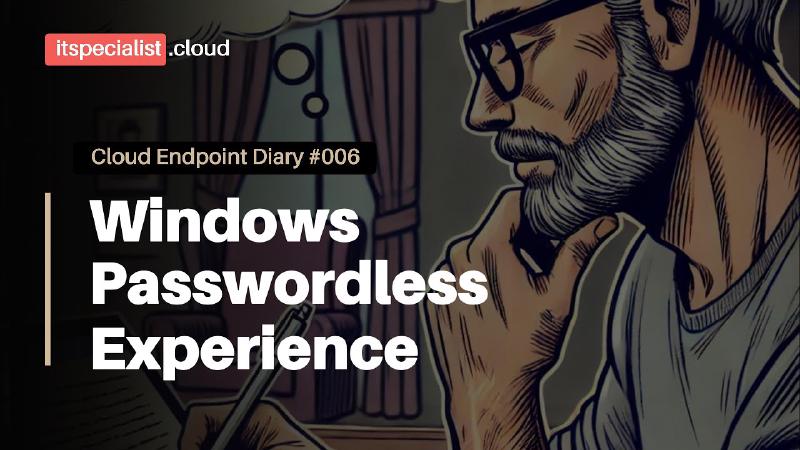Hello everyone, IT specialists! 👋 In this article, we will explore the Windows feature called “Passwordless Experience”. We will discover together what it is, how to configure it via Intune, and its security benefits. 🚀
Video
If you prefer to watch the full video, you can see it below or on my YouTube channel. Otherwise, feel free to continue reading this article.
Introduction to Windows Passwordless Experience
The Windows Passwordless Experience is a security policy that promotes the use of passwordless authentication methods, such as Windows Hello for Business and FIDO2 keys. This configuration is set up via Intune and activates for the last user who logged in on the workstation.
Let’s see the standard situation on a machine where Windows Hello for Business is configured but without Passwordless Experience.
Configuring the security policy via Intune
Configuring the Windows Passwordless Experience via Intune is very simple. Just activate a switch in the Intune settings. This promotes the use of passwordless authentication methods on the login screen and in other specific situations where authentication is required.
Here’s how to configure it.
Effects of the configuration on the login screen and system settings
Once the policy is configured, the user’s login screen will no longer show the option for password authentication. However, the password can still be used in specific situations, such as UAC (User Account Control) elevation or for help desk operator authentication.
Let’s see what happened after configuring and applying the policy to our Windows client.
How to continue using the password when necessary
Despite promoting passwordless authentication methods, it is still possible to use the password. For example, a help desk operator can authenticate on the workstation using the “Other User” option. This ensures that the configuration does not completely inhibit the use of the password but encourages the user to use more secure authentication methods.
Let’s see how to use the password even with the Passwordless Experience configured.
Attached documentation
Want to learn more? Here is a detailed document about the feature.
📌 Windows Passwordless Experience
Conclusion
If you have already implemented Windows Hello for Business in your infrastructure, configuring the Windows Passwordless Experience can be an excellent complement to improve security. Have you ever tried the Passwordless Experience? Leave a comment and let’s talk about it! Don’t forget to follow me on LinkedIn, on the blog, and subscribe to my YouTube channel to not miss any content. 📲
Thank you for reading the article until the end and see you soon… legends! 🎉
Your IT Specialist,
Riccardo